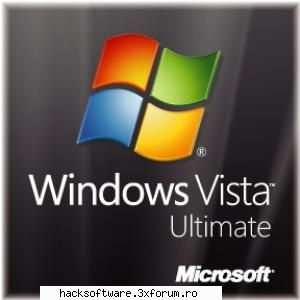Ops
M E D I U
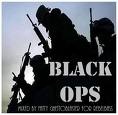 Din: Braila
Inregistrat: acum 15 ani
Postari: 82
|
|
Microsoft Windows Vista x86 SP1 OEM DVD Integrated August 2008
Windows Vista Ultimate is the most comprehensive edition of Windows Vista. It is the first operating system that combines all of the advanced infrastructure features of a business-focused operating system, all of the management and efficiency features of a mobility-focused operating system, and all of the digital entertainment features of a consumer-focused operating system. For the person who wants one operating system that is great for working from home, working on the road, and for entertainment, Windows Vista Ultimate is the operating system that lets you have it all.
Windows Media Center in Windows Vista
Enjoy all your favorite digital entertainment—including live and recorded TV, movies, music, and pictures—in one place with the easy-to-use Windows Media Center menu system and remote control. Windows Media Center in Windows Vista includes enhancements for expanded support of digital and high-definition cable TV, an improved menu system, and the ability to create a consumer-electronics-quality living-room experience, as well as new options for multi-room access to your entertainment through Media Center Extenders, including Xbox 360.
Detailed Features
Breakthrough Security
Windows Vista is engineered to be the most secure version of Windows yet. The new features in Windows Vista help to give you the control and confidence you need to get the most out of your PC. Windows Vista contains a number of new security features that, taken together, are designed to make Windows Vista-based PCs more secure and your online experiences safer. The improvements are designed to help you have:
- A PC protected from viruses, worms, spyware, and other potentially unwanted software
- A safer online experience for you and your family
- An understanding of when your PC is unsafe, and the control and guidance to help improve your security
Powerful Search & Organization
Windows Vista gives you more flexibility when you search and organize your files.
New controls, like the Instant Search box and Enhanced Column Headers, make it simple for you to manage large amounts of on-screen data any way you want. With Windows Vista, you no longer have to remember where you store every file. Instead, to find a file, you need to only remember something about it, such as a word contained within a document, the artist of a song, or the date a picture was taken.
Powerful, integrated desktop search capabilities help you find just about anything on your computer quickly, without having to search for it by browsing through folders. For example, in the new Start Menu, it is as simple as typing a word, a phrase, a property, or any part of a file name into the embedded Instant Search box to instantly find the file that you want.
Enhanced and Enriched Windows Internet Explorer 7
Windows Vista enhances the Internet Explorer experience. The upcoming release of Internet Explorer 7 not only adds important new security and privacy features, but also makes everyday tasks easier through features such as tabbed browsing, inline search, and shrink-to-fit printing. Internet Explorer 7 also provides new tools to give you direct access to information you want, with built-in support for web feeds known as Really Simple Syndication (RSS). RSS is a technology you can use to have information sent to you, so you don't have to look for it. Through RSS subscriptions, you can automatically receive feeds (lists) of headlines from Internet sites. Internet Explorer 7 discovers these feeds on sites and allows you to preview and subscribe to them. Once you subscribe, Internet Explorer 7 systematically consolidates headlines from each feed into one list. This lets you quickly browse new information from various sites without having to visit each site separately.
Windows Sidebar and Gadgets
As you use your computer to access more information, perform more tasks, and interact with more software applications, you increasingly face information overload. You open a web browser just to check the weather, open an application to view your calendar, and open a calculator program to simply add numbers. You need simple, specialized, and lightweight mini-applications that put information and tasks at your fingertips—no matter what you're doing.
Windows Sidebar boosts your personal productivity by providing instant access to gadgets—a wide variety of engaging, easy-to-use, and customizable mini-applications that offer information at a glance and provide easy access to frequently used tools.
Spectacular Performance
Windows Vista is designed to help make you more productive as you work with your PC throughout the day with new features like Sleep, Windows SuperFetch, Windows ReadyBoost, and Windows ReadyDrive.
Windows SuperFetch helps manage memory to get the most out of available RAM while Windows ReadyBoost helps make PCs more responsive by using flash memory devices (like USB thumb drives) to boost performance. Windows ReadyDrive takes advantage of new hybrid hard disks—hard disks with integrated flash memory—to help improve battery life, performance, and reliability. With Windows Vista, your system is ready when you are.
Valuable Backup Innovations
Windows Vista provides valuable new innovations to help ensure you never lose information that is important to you. Windows Vista offers multiple layers of backup and restore protection from hardware failure, user error, or other issues. These innovations include system restore enhancements, a new feature called Windows Backup, and a related feature: Previous Versions, based on the Volume Shadow Copy technology which was first introduced with the Windows Server product family. These features are presented in a single, unified Windows Backup and Restore Center.
Enhanced Networking Features
Windows Vista includes new networking features that make your network easier to set up, easier to use, and more secure and reliable. Connect wirelessly to your company's network, share an Internet connection and printers, copy files between computers, or enjoy your favorite entertainment around your home. Whether at home, a small business, or a large enterprise, Windows Vista makes connectivity easier so you can focus on what matters to you. Windows Vista puts you in control of your network experience with the Network Center—the central place for all your networking needs. Network Center informs you about the network your computer is connected to and verifies whether it can successfully reach the Internet. It even presents this information in a summary in the Network Map so you can immediately see your connectivity to the network and Internet. If a PC on the network loses Internet connectivity, you can graphically see that the link is down, and then use Network Diagnostics to help determine the cause of the problem and get a suggestion for a solution.
Windows SideShow
If you use a laptop computer, you know that starting up your laptop just to check a message or find an address or phone number isn’t always practical. Windows Vista SideShow technology enables laptop manufacturers to include a secondary or auxiliary display in future laptop designs.
This display can be used to easily view the critical information you need, whether the laptop is on, off, or in sleep mode. The convenience provided by these auxiliary displays will save time and battery life by allowing you to quickly view meeting schedules, phone numbers, addresses, and recent e-mail messages without having to start up your laptop.
Speech Recognition
Speech Recognition in Windows Vista empowers you to interact with your computer by voice. It allows you to significantly limit your use of mouse and keyboard while maintaining or increasing productivity. You can dictate documents and e-mail messages in mainstream applications, fill out forms on the web using voice commands, and seamlessly manage Windows Vista and applications by saying what you see. Speech Recognition is fully integrated into Windows Vista and is built on top of the latest Microsoft speech technologies. It has unparalleled voice recognition accuracy that improves with use as it adapts to your speaking style and vocabulary. Speech Recognition supports multiple languages and includes a new human-sounding speech synthesizer.
Help and Feedback
With a number of features to streamline problem resolution, Windows Vista is designed to provide better self-help and improve centralized tools for support professionals.
Windows Vista itself detects, diagnoses, and helps you respond to common problems. But when incidents that require support do occur, Windows Vista provides centralized support tools and resources to quickly diagnose and resolve issues.
Remote Assistance
With Remote Assistance, you can get help from a support professional or other trusted user, even if that person is in a remote location. With your permission, Remote Assistance allows a trusted helper to share control of your computer and help you resolve issues. In Windows Vista, Remote Assistance is greatly enhanced, featuring faster performance and the ability to assist users whether they are at home, on the road, or at a remote location. Remote Assistance is now a standalone application, providing markedly faster startup and connectivity, and has been optimized to use less network bandwidth.
Windows Update
Windows Update helps to keep your computer up to date and more secure by providing Microsoft Windows Vista software updates. You can configure Windows Update to automatically download and install updates for you. You can essentially “set it and forget it.” In Windows Vista, the capabilities of Windows Update are extended beyond the features available in Windows XP and make updating easier and less disruptive.
Vista at Home…
With Windows Vista, you’ll enter an astonishing new world of entertainment possibilities in your home, with exciting new ways to preserve and enjoy digital memories and music.
Experience Memories
Windows Vista lets you handle your digital memories in a truly intuitive way. It's the center for your digital memories, where you can import your pictures, organize and find them, make basic corrections, and save them to CD or DVD. It's also your photo gallery, with a virtually endless number of photo albums and a variety of ways to share pictures with your friends and family.
With Windows Vista, your photos and the tools you need are all in one place. Whether you're working with photos or video, editing or e-mailing your pictures, or putting together a slide show for your next party, you will have the tools to get it done—and more—quickly and easily. With Windows Vista you can import your camera to your computer, find your pictures easily and share them with friends and family with e-mail, prints or even slideshows on your TV.
Experience Music the Way You Want it To Be. With Windows Vista, your entire music collection creates the soundtrack to your life. Use Windows Media Player 11 to enjoy a seamless connection to your portable devices, satisfy a new musical URGE, and keep your growing digital music collection organized. Or really crank things up and change the way you see and listen to your music by soaking it all in with Windows Media Center in Windows Vista and your Xbox 360.
Windows Vista is digital music in a whole new way…yours.
Vista For Business…
Windows Vista Business was created to meet the computing needs of small business owners like you. With tools that help you manage your IT needs, you can focus on what's truly important-maintaining and growing your business.
Experience Unique Data Backup and Security
Automatic data backup capabilities and powerful security features are just a couple of the robust tools you'll come to depend on so you can focus your mind on business issues, not technology issues. Best of all, Windows Vista Business doesn't require any special technology expertise. Whether you're working on critical business applications, updating important customer information, or migrating to a new PC, you'll have peace of mind knowing that your data is backed up and protected. Vista offers ingenious new ways to back up data and restore files and setting. And it provides centralized security features to help you manage, monitor and configure security-related preferences and settings from a single location.
Experience Productive Sales & Marketing Tools
In business, the tools you use every day to support your sales and marketing efforts are crucial. You have a lot to do—generate new business while you keep your current business, maintain up-to-date sales information, keep your essential records safe, build a tight connection with your customers and partners, and handle a range of customer interactions—whenever the need arises and no matter where you are.
Windows Vista Business helps you meet your sales and marketing goals by helping you stay connected to your customers and partners and increases your sales and marketing team’s productivity with an improved user interface design that makes it easy for you to find what you need fast. Additionally, Vista Business deploys the latest technologies to help keep your data secure and your computers running smoothly. Windows Vista Business provides the tools to help you work the way you want to, with more flexible ways to access your information. Vista Business can keep you in tune with your business and a step ahead of the competition.
Windows Vista Home Basic is the edition of Windows for users with the most basic computing needs. The features in Windows Vista Home Basic also form the foundation of all of the other editions of Windows Vista, including Windows Vista Home Premium and Windows Vista Ultimate.
Minimum System Requirements
1GHz 32-bit (x86) or 64-bit (x64) processor; 1GB system memory; a graphics processor that runs Windows Aero; 128MB of graphics memory; 40GB of hard drive capacity with 15GB free space; DVD-ROM Drive; Audio output capacity; Internet Access capability.
HowTo:
------
Extract Files
Burn Image to DVD
Boot from DVD
Install without serial
Do not set a password for your user-account during setup
... have fun! No Serial and no Activation needed!
DOWNLOAD FROM rapidshare.com ... part01.rar ... part02.rar ... part03.rar ... part04.rar ... part05.rar ... part06.rar ... part07.rar ... part08.rar ... part09.rar ... part10.rar ... part11.rar ... part12.rar ... part13.rar ... part14.rar ... part15.rar ... part16.rar ... part17.rar ... part18.rar ... part19.rar ... part20.rar ... part21.rar ... part22.rar ... part23.rar ... part24.rar ... part25.rar ... part26.rar ... part27.rar ... part28.rar
DOWNLOAD FROM filefactory.com ... part01_rar ... part02_rar ... part03_rar ... part04_rar ... part05_rar ... part06_rar ... part07_rar ... part08_rar ... part09_rar ... part10_rar ... part11_rar ... part12_rar ... part13_rar ... part14_rar ... part15_rar ... part16_rar ... part17_rar ... part18_rar ... part19_rar ... part20_rar ... part21_rar ... part22_rar ... part23_rar ... part24_rar ... part25_rar ... part26_rar ... part27_rar ... part28_rar
DOWNLOAD FROM easy-share.com
DOWNLOAD FROM badongo
PASSWORD :WWW.DDLW.INFO
13.9KB
_______________________________________
ReSpEcTa Si VeI Fi ReSpEcTaT
|
|